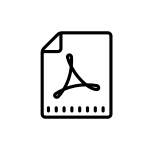If you like to display only Public Folder to your users.
[upf_public_folder id="public-files"]
This shortcode can be used to display all files and folders in Public Folders only. Admin can go to WordPress Dashboard and navigate to ‘UPF File Manager’ and find ‘Public’ tab in left sidebar. Create a folder here and copy shotcode showing in information section. Add this shortcode to a page and public folder will appear like showing below. User can not upload files in this folder.
[upf_public_folder id="4436, 4447"]
This shortcode can be used to display a specific folder in Public only. Multiple folders can be combined by using their folder-id (separated by commas). Admin can go to WordPress Dashboard and navigate to ‘UPF File Manager’ and find ‘Public’ tab in left sidebar. Create a folder here and copy shotcode showing in information section. Add this shortcode to a page to see results.
X